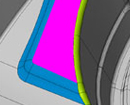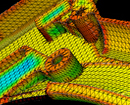
Model Thickness
A very important application for the moulding industry. This tool graphically displays the model thickness providing valuable information for potential gating positions, rib criteria and cooling channel locations
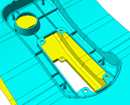
Model Splitting - core & cavity
What can typically be a time consuming and complex task, VISI provides a number of applications for model splitting, split line creation, shut off surfaces and core & cavity construction

Draft Analysis
A very important application for the moulding industry. This tool allows you to define multiple draft scenarios and graphically visualise the matching conditions providing a better understanding of the part mouldability.
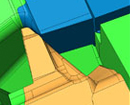
Check Solids Interference
This tool allows you to check geometry for touching or interfering conditions. The results can be graphically displayed for each condition type and intersecting wireframe geometry automatically constructed.
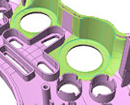
Model Comparison Analysis
Important for when you receive model revisions, this module allows you to make a comparison between two solid models or surface sets and graphically present the design changes and common zones.
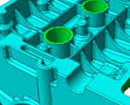
Detect Seed Faces
Seed faces is a tool that allows you to extract faces from a model based on tangency conditions. Ideal for core & cavity separation and for core box extraction for 'lost-wax' and die castings.

Detect Redundant Bodies
When working with imported data, construction data or duplicate surface information is often present within the dataset. This application automatically detects redundant bodies and moves the data to user-defined layers.

Smooth Edges / Simplify Edges
These tools allow you to validate and improve model data, especially imported geometry. Smooth Edges provides a visual check of model tangency conditions. Simplify Edges is an advanced tool to validate and update polyline edge conditions.

Body Memory Diagnostics
This powerful application is a toolbox to manage the memory allocation applied to individual surfaces or solid bodies. If data appears to be larger than expected, this could be due to redundant attributes. This toolbox provides options to clean the geometry and remove unnecessary clutter.
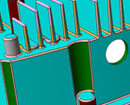
Model Curvature
This module allows you to define both the curvature and the curvature radius of surface and solid models. Ideal for validating minimum & maximum radii.
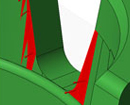
Detect Small & Sliver Faces
Model quality is an important consideration for design & manufacture. Miniature sliver faces are often the result of multiple boolean operations and can be problematic. This tool automatically detects sliver faces and presents the user with multiple choices for removal.

Repair Invalid Faces
This tool automatically attempts to try and repair invalid bodies. There are multiple reasons why a body can be corrupt and this tool identifies and tries to automatically fix and repair the problem zones (re-trimming, face reconstruction etc).